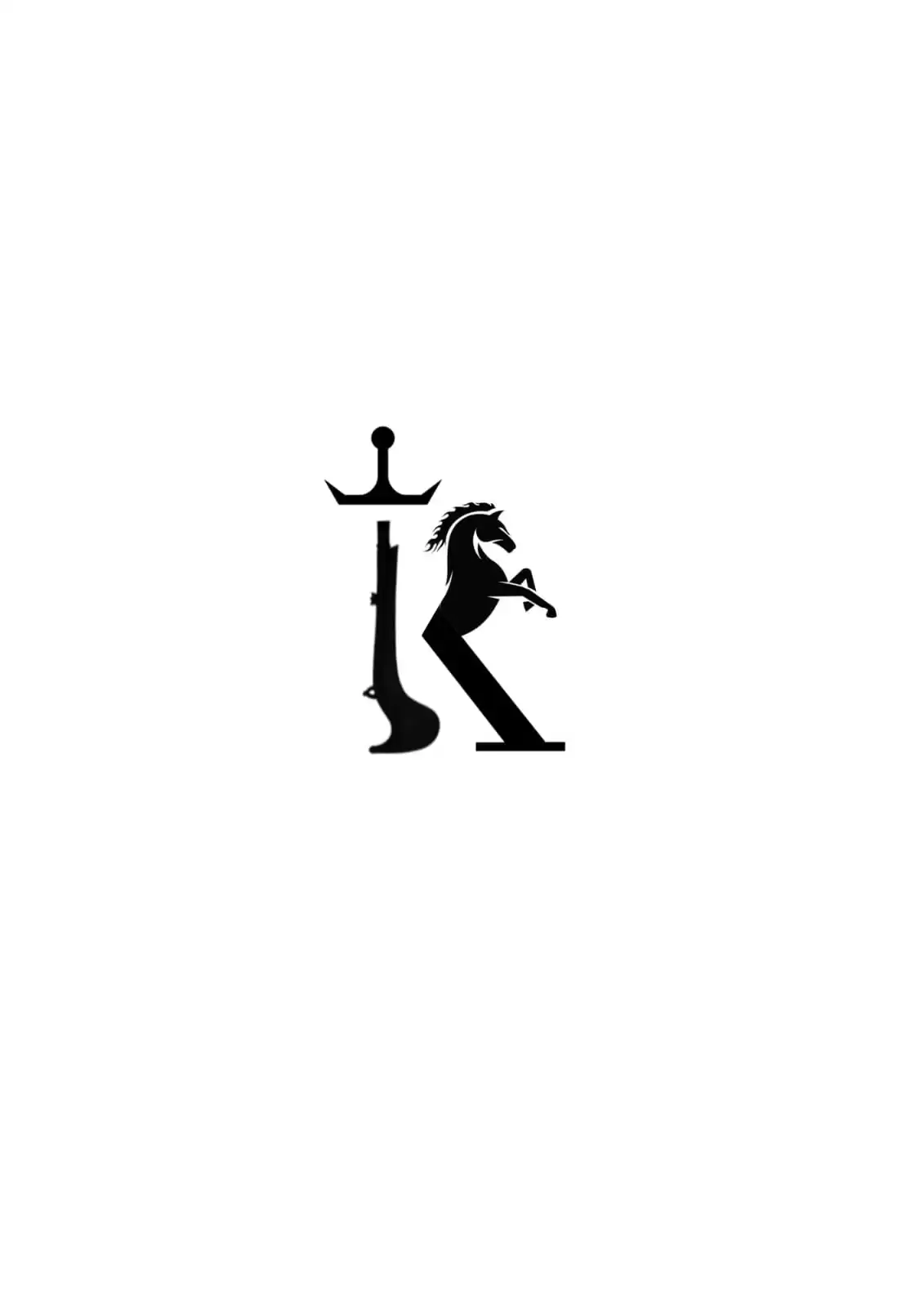Best student laptops under 60k
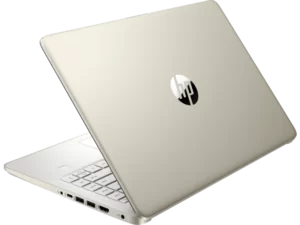
Are you a student looking for the best laptop within your budget? With so many options in the market, it can be overwhelming to find one that fits all your needs. In this blog, we have done the research and compiled a list of the top-rated laptops for students under 60k. We dive deep into each laptop’s specific features and attributes, including their performance, durability, battery life, and user experience. We also provide detailed guides on how to choose a laptop for students based on factors like processor, RAM, screen size, and resolution. Additionally, we offer tips on maintaining and increasing your laptop’s lifespan. Whether you’re a gaming student or a graphic designing student, we’ve got you covered with our recommendations for the best laptops for different fields of study. So sit back and let us help you find the perfect laptop that suits your needs and budget.
Top Rated Laptops for Students under 60k
When it comes to finding the best affordable student laptops within your price range, there are some top-rated options available. These laptops provide long hours of battery life, ensuring uninterrupted productivity throughout the day. Additionally, they offer immersive visuals with full HD displays, making studying and multimedia consumption a delight. You can choose from reliable laptops from top brands like Lenovo, Asus, and Acer, which come equipped with powerful Intel Core processors for optimal performance. With these laptops, you can easily tackle your academic tasks and enjoy a seamless user experience.
Highlights of Acer Aspire Vero (Eco-friendly Laptop)
The Acer Aspire Vero is a remarkable laptop that prioritizes eco-friendliness, minimizing its impact on the environment. It combines advanced features with exceptional durability, making it a reliable choice for both office tasks and lightweight gaming. The full HD IPS display delivers immersive visuals, enhancing your viewing experience. With hours of battery life and a backlit keyboard, you can stay productive even in low-light conditions. The Acer Aspire Vero truly stands out as an eco-friendly laptop option with its impressive features.
Key Attributes of Lenovo IdeaPad Flex 5 (Best 2-in-1 Laptop)
Lenovo IdeaPad Flex 5 is a versatile 2-in-1 laptop, ideal for both creativity and productivity. With its 12th gen Intel Core processors, you can expect powerful performance for all your tasks. The full HD touchscreen display offers immersive visuals, enhancing your viewing experience. This laptop provides flexible use as a laptop or tablet, allowing for seamless multitasking. Additionally, it offers fast storage with ample SSD storage capacity, ensuring quick access to your files. The Lenovo IdeaPad Flex 5 is truly a top choice for students seeking a reliable and efficient 2-in-1 laptop.
Features of HP Laptop 15 (Best All-Rounder)
The HP Laptop 15 is a versatile all-rounder, perfect for a variety of tasks. Whether you need it for daily use, work, or entertainment, this laptop delivers reliable performance. Its full HD display and powerful graphics provide an immersive visual experience. Additionally, the backlit keyboard and fast storage are advanced features that enhance its usability. With hours of battery life, you can stay productive on the go. The HP Laptop 15 is truly the best all-rounder for any student.
In-depth Reviews of Top Laptops
Dive into detailed performance reviews of the Acer Aspire Vero, Lenovo IdeaPad Flex 5, and HP Laptop 15. Explore their best features, specifications, and durability. These laptops cater to different use cases, from gaming to office use, ensuring you find the perfect laptop that meets your specific needs and budget. Discover how the Acer Aspire Vero, Lenovo IdeaPad Flex 5, and HP Laptop 15 deliver exceptional performance, offering a seamless experience for students who require the best laptops within the 60k budget range.
Exploring the Acer Aspire Vero’s Performance
Discover the impressive performance of the eco-friendly Acer Aspire Vero laptop. This versatile device effortlessly handles office tasks, lightweight gaming, and multimedia editing with ease. The full HD IPS display provides immersive visuals, enhancing your viewing experience. Not only does the Acer Aspire Vero offer reliable performance, but it also boasts impressive durability for long-term use. Explore its advanced features, generous battery life, and ample storage capacity, making it an ideal choice for any student.
Understanding the Flexibility of Lenovo IdeaPad Flex 5
Discover the versatility of the Lenovo IdeaPad Flex 5, a 2-in-1 laptop that seamlessly transitions between laptop and tablet modes. With its 12th gen Intel Core processors, it delivers powerful performance for various tasks. The full HD touchscreen display offers immersive visuals, enhancing your viewing experience. The laptop also features fast storage and reliable durability, making it perfect for on-the-go use. Experience the flexibility of the Lenovo IdeaPad Flex 5 and unleash your productivity.
Reviewing the Overall Performance of HP Laptop 15
In this section, we will provide a comprehensive review of the overall performance of the HP Laptop 15. We will explore its capabilities for daily use, work, and entertainment purposes. With its full HD display and powerful graphics, the laptop offers an immersive visual experience. Additionally, it comes with advanced features like a backlit keyboard and fast storage. We will also evaluate its battery life, durability, and specifications to ensure reliable performance. Stay tuned to discover more about the HP Laptop 15’s performance.
Best Laptops for Specific Fields of Study
Discover laptops specifically suited for various fields of study. Whether you’re a gaming enthusiast or require laptops for video editing, graphics design, or multimedia tasks, there are options available. Look for laptops with powerful performance, ample storage, and advanced features to meet your specific requirements. Gaming laptops with NVIDIA GeForce RTX graphics and lightweight laptops like the ASUS VivoBook or Dell Inspiron can enhance the student life experience. Choose from a range of laptops under 60k in India, offering different specifications and features.
Acer Nitro 5 (Ideal for Gaming Students)
The Acer Nitro 5 is the perfect choice for gaming students. Packed with powerful graphics and processors, it delivers an exceptional gaming performance. The full HD display and gaming-specific features provide an immersive visual experience. On top of that, the laptop offers reliable durability, a backlit keyboard, and optimizations for the ultimate gaming experience. With its impressive specifications and affordable price range, the Acer Nitro 5 is the best laptop for gaming enthusiasts.
HONOR MagicBook X16 (Perfect for Graphic Designing Students)
The HONOR MagicBook X16 is an ideal choice for graphic designing students. With its powerful AMD Ryzen 5 processor and Radeon Vega 8 graphics, it offers excellent performance for graphic-intensive tasks. The sleek design and lightweight nature of the laptop make it easy to carry around. It also boasts a long battery life of up to 10 hours, allowing students to use it throughout the day without worrying about charging. The large 16.1-inch display with a resolution of 1920×1080 provides clear and detailed visuals, perfect for working on graphic design projects. Additionally, the 8GB of RAM and 512GB SSD ensure fast and efficient performance, enabling students to work on multiple applications simultaneously.
LG 2023 Ultra (Excellent for Programming Students)
The LG 2023 Ultra is an excellent choice for programming students, thanks to its powerful processor and ample RAM. This laptop offers a 14-inch display that delivers clear and sharp visuals, perfect for working on detailed coding or design projects. The comfortable keyboard reduces strain during long coding sessions. With an impressive battery life of up to eight hours, you can work without worrying about running out of power. The LG 2023 Ultra is also lightweight and portable, making it easy to take with you to classes or study sessions.
Comparing the Top Laptops Based on Key Features
When choosing a laptop for students, it’s important to compare the top options based on key features. First, consider the processor, as a powerful one will handle academic tasks efficiently. Look for laptops with ample RAM and storage space for smooth multitasking. A high-resolution display is essential for a better viewing experience while studying. Opt for laptops with long battery life to avoid interruptions during extended study sessions. Lastly, prioritize portability by choosing lightweight and slim laptops that are easy to carry around campus.
Processor Comparison: Acer Aspire Vero vs Lenovo IdeaPad Flex 5 vs HP Laptop 15
When comparing the performance of the Acer Aspire Vero, Lenovo IdeaPad Flex 5, and HP Laptop 15, it’s important to consider their processing capabilities. These laptops are equipped with powerful Intel core processors that ensure smooth multitasking for students. Additionally, they offer advanced graphics capabilities, making them suitable for gaming and video editing tasks. Whether it’s office work or specific processing needs, choosing a laptop from these options will provide reliable performance within your budget.
RAM and Storage Comparison: Acer Aspire Vero vs Lenovo IdeaPad Flex 5 vs HP Laptop 15
When comparing the RAM and storage options of the Acer Aspire Vero, Lenovo IdeaPad Flex 5, and HP Laptop 15, it is important to consider your specific needs and budget. All three laptops offer different configurations with varying amounts of RAM and storage space. The Acer Aspire Vero provides ample RAM for seamless multitasking, while the Lenovo IdeaPad Flex 5 offers a combination of both SSD and HDD storage options. On the other hand, the HP Laptop 15 boasts fast SSD storage for faster data access. Ultimately, the choice will depend on your storage requirements and budget constraints.
Battery Life Comparison: Acer Aspire Vero vs Lenovo IdeaPad Flex 5 vs HP Laptop 15
When choosing a laptop, battery life plays a crucial role in ensuring productivity throughout the day. Comparing the battery life of Acer Aspire Vero, Lenovo IdeaPad Flex 5, and HP Laptop 15 can help you find a laptop that can last through multiple classes or work sessions. It’s important to consider your usage patterns and mobility needs when selecting a laptop with efficient power management. Opting for laptops that offer long battery life will ensure hours of uninterrupted productivity.
User Experience Testimonials
When researching the best student laptops under 60000, it’s crucial to gather feedback from current and past users to understand their experiences. Reviews on websites like Amazon and Flipkart provide valuable insights into factors such as battery life, processing speed, and graphics quality. Paying attention to recurring issues mentioned in reviews can help you make an informed decision. While user reviews are important, it’s also worth considering professional reviews and recommendations from tech experts. By considering user experiences, you can find the best laptop that suits your needs.
Student Testimonials for Acer Aspire Vero
The Acer Aspire Vero is highly regarded by students for its exceptional performance and affordability. Its long-lasting battery ensures uninterrupted use throughout the day, making it perfect for attending classes and study sessions. The laptop’s lightweight design makes it easy to carry around campus or when on the go, enhancing convenience for students. With a large storage capacity, accessing important documents and files becomes effortless. Equipped with the latest technology, the Acer Aspire Vero is a reliable choice for any student seeking a top-notch laptop.
Student Testimonials for Lenovo IdeaPad Flex 5
Students who have used the Lenovo IdeaPad Flex 5 have praised its versatility as a 2-in-1 device that can be used as both a laptop and a tablet. They also appreciate its impressive battery life, which allows for all-day use at school. The laptop’s fast performance and responsiveness have also made it a favorite among students. Its durable build and lightweight design make it easy to carry around campus. Additionally, students are pleased with the affordable price point and the range of features offered by this laptop.
Student Testimonials for HP Laptop 15
Affordable and perfect for students on a budget, the HP Laptop 15 offers impressive performance with its strong processor and graphics card. It allows for multitasking and running demanding programs. With its sleek and lightweight design, it is easy to carry around. The long battery life ensures uninterrupted work for hours. Real-life student testimonials further endorse the quality and reliability of the HP Laptop 15.
Analysis of Laptops based on Durability and Build Quality
Acer Aspire Vero offers reliable durability and build quality, while Lenovo IdeaPad Flex 5 is known for its sturdy construction. HP Laptop 15 features a robust build, ensuring long-lasting performance. Dell laptops are renowned for their durability and high-quality build, and Asus laptops are built to withstand everyday use. These laptops provide durability and longevity, making them great options for students. With their strong build quality, students can rely on these laptops to withstand the demands of their academic journey.
Build Quality of Acer Aspire Vero
With a robust and durable build, the Acer Aspire Vero is designed to withstand regular use, making it an ideal choice for students. Its solid construction ensures durability over time, allowing it to handle daily wear and tear. Crafted with attention to detail, the Acer Aspire Vero provides a reliable experience for students. Its strong build quality guarantees longevity, ensuring that it can withstand the rigors of student life.
Durability of Lenovo IdeaPad Flex 5
Lenovo IdeaPad Flex 5, renowned for its long-lasting durability and reliability, features a robust chassis that ensures excellent durability throughout years of use. Specifically designed to withstand the demands of student life, this laptop can handle daily wear and tear with ease. Its durable construction offers peace of mind to students, knowing that their device will stand the test of time. With Lenovo IdeaPad Flex 5, students can focus on their studies without worrying about the durability of their laptop.
Build Quality and Durability of HP Laptop 15
Crafted with excellent build quality, HP Laptop 15 guarantees durability. Its sturdy construction ensures reliability for daily use, making it perfect for students. Designed to withstand the rigors of student life, this laptop offers long-lasting performance without compromising on style and design. Whether it’s handling daily wear and tear or providing a reliable experience, HP Laptop 15 is built to last. With its exceptional build quality and durability, this laptop is a top choice for students.
Best Laptops for Different Budget Ranges
Affordable laptops for students offer excellent performance within various budget ranges. Students can find reliable laptops under 40k that cater to their specific needs. Laptops priced under 50k strike a balance between performance, features, and affordability. These budget-friendly options provide powerful performance without breaking the bank. Students have a wide range of laptops to choose from, ensuring they get the best value for their money.
Best Laptops under 40k
Laptops under 40k offer a combination of performance and affordability. These laptops provide reliable performance for student needs. Students can find laptops with advanced features within the 40k price range. Affordable laptops under 40k offer durability and efficient performance. These laptops are suitable for students looking for reliable performance on a budget.
Best Laptops under 50k
Laptops under 50k offer a range of options in terms of features and performance. For students, these laptops provide a good balance between affordability, durability, and performance. With powerful processors and ample storage, they can handle multitasking and multimedia tasks efficiently. Additionally, within this price range, students can find laptops with advanced features like backlit keyboards and full HD displays. These laptops are a reliable choice for students looking for a budget-friendly option that doesn’t compromise on performance.
Detailed Guide on How to Choose a Laptop for Students
When choosing a laptop for students, there are several important factors to consider. The processor and RAM play a crucial role in ensuring smooth performance and efficient multitasking. Battery life is another crucial consideration, as students need a laptop that can last through long study sessions. Durability and build quality are important to ensure the laptop can withstand daily use and transportation. Additionally, factors such as storage, graphics, and display should be considered based on specific student needs. It’s important to find a laptop that balances portability and performance.
Understanding the Importance of Processor and RAM
The processor and RAM are vital components of a laptop, impacting its performance and multitasking capabilities. The processor acts as the brain of the laptop, influencing its speed and efficiency. Adequate RAM ensures smooth operation and efficient multitasking. For advanced performance, consider laptops with 12th gen Intel Core processors or AMD Ryzen processors. Choosing the right combination of processor and RAM is crucial for student laptops, guaranteeing seamless operation and enhanced productivity.
Importance of Battery Life for Students
When it comes to student laptops, battery life plays a crucial role in enabling productivity on the go. The ability to choose laptops with reliable battery life ensures uninterrupted use during classes and study sessions. Battery life is a key consideration for students, providing them with the flexibility and convenience they need. Laptops with extended battery life can eliminate the need for frequent charging, enhancing student productivity. Opting for laptops with efficient power management also offers optimal battery performance.
Deciding the Right Screen Size and Resolution
When choosing a laptop, it is important to consider the screen size and resolution that best suits your needs and preferences. A laptop with a larger screen size can provide a more immersive viewing experience, especially when watching videos or working on graphic-intensive tasks. Additionally, selecting a high-resolution screen ensures clear visuals and sharp graphics. However, it is also essential to strike a balance between portability and usability by choosing a screen size that fits your lifestyle. Make sure the screen size and resolution are suitable for your intended use.
Tips on Maintaining and Increasing Laptop Lifespan
To ensure your laptop stays in optimal condition, follow these tips. Regularly clean the keyboard and screen to prevent dust buildup. Increase airflow and battery life by using a laptop cooling pad. Update your operating system and software for improved performance and security. Avoid placing heavy objects on the laptop to prevent hardware damage. Prolong battery life by keeping it charged within the recommended range. By following these practices, you can maximize the lifespan of your laptop.
Importance of Regular Updates
Regular updates are essential for ensuring that your laptop remains up-to-date with the latest features and security patches. By regularly updating the operating system and software, you can improve overall performance and stability. Additionally, these updates help protect your laptop from potential security vulnerabilities, ensuring that your personal data stays safe. Regular updates also ensure compatibility with new applications and devices, allowing you to explore new possibilities. Best of all, scheduled updates can be automated, saving you time and ensuring that updates are installed in a timely manner.
Cleaning and Taking Care of the Laptop Hardware
To ensure optimal performance and longevity of your laptop, it is essential to regularly clean and take care of its hardware. Prevent dirt accumulation by cleaning the keyboard, touchpad, and exterior regularly. Use compressed air to remove dust from vents and fans for efficient cooling. Avoid eating or drinking near the laptop to prevent spills and damage to the keyboard. Protect the screen with a microfiber cloth and gentle cleaning agents. Additionally, handle the laptop gently to avoid hardware damage.
Brief Look at Upcoming Laptops in the Market
Stay updated on the latest laptop models and features to make informed purchase decisions. Research upcoming laptops to find advanced specifications that meet your needs. Explore expert reviews to gauge performance and reliability. Consider price ranges to find options within your budget. Compare upcoming laptops based on factors like battery life, performance, and durability. Stay ahead of the curve and make the best choice for your student laptop.
Future Trends in Laptop Technology
Advancements in laptop technology encompass faster processors, improved graphics, and longer battery life. Future laptops may embrace cutting-edge features like 5G connectivity and AI integration. Expect laptops to become increasingly lightweight, portable, and durable. Enhanced security measures, including facial recognition, could become standard in the forthcoming laptops. Moreover, touchscreen capabilities and convertible designs are poised to gain more prominence. These future trends will revolutionize the laptop industry, providing users with unparalleled convenience, performance, and innovation.
Expected Releases within the 60k Budget Range
In the 60k budget range, anticipate forthcoming laptop releases from reputable brands that deliver reliable performance. Look out for laptops with powerful processors, ample storage, and sufficient RAM. Expect features like backlit keyboards and full HD displays. Keep an eye out for advanced graphics capabilities suitable for gaming or video editing. Consider laptops with long battery life and lightweight designs for enhanced portability. These upcoming laptops will offer a range of options to meet the needs of students within this price range.
Overcoming Common Laptop Issues
To ensure optimal laptop performance, it is important to address common issues that may arise. One such issue is laptop overheating, which can be managed by using a laptop cooling pad or cleaning the vents. Slow performance problems can be resolved by optimizing storage, closing unnecessary background processes, and upgrading RAM if needed. Regularly updating the operating system, drivers, and software can help resolve compatibility issues and improve performance. Additionally, performing disk cleanup, defragmentation, and removing unnecessary files can free up storage space. Troubleshooting laptop issues involves running antivirus scans, checking for malware, and performing system restores if necessary.
Addressing Overheating Issues
To prevent laptop overheating, consider using a laptop cooling pad to improve airflow. Regularly cleaning the vents and fan can also remove dust and debris that hinder cooling performance. Optimizing power settings can reduce heat generation, and avoiding soft surfaces helps prevent blocked airflow. Applying thermal paste to the laptop’s CPU and GPU can improve heat dissipation. By following these steps, you can effectively address and prevent overheating issues.
Solving Slow Performance Problems
To optimize your laptop’s performance, start by closing unnecessary background applications and processes to free up system resources. Additionally, performing a disk cleanup and removing unnecessary files can help optimize storage space. Upgrading your laptop’s RAM, if possible, can also significantly improve performance. Regular antivirus scans are essential to check for malware or viruses that may be slowing down your laptop. If needed, adjust power settings to prioritize performance over battery life. Implementing these strategies will help solve slow performance problems and enhance your overall computing experience.
How to Choose Between Mac, Windows, and Chrome OS?
Consider your personal needs and preferences when deciding between Mac, Windows, and Chrome OS. Mac offers a sleek design and user-friendly interface, while Windows laptops provide a wide range of options at different price points. Chrome OS is ideal for those who primarily use web-based apps and are looking for a budget-friendly option.
Conclusion
In conclusion, finding the best laptop for students within a budget is essential for a smooth academic journey. The Acer Aspire Vero stands out for its eco-friendly design, while the Lenovo IdeaPad Flex 5 offers the versatility of a 2-in-1 laptop. The HP Laptop 15 excels as an all-rounder. Based on user testimonials, these laptops have proven to be reliable and efficient companions for students.
When choosing a laptop, it’s important to consider factors like processor, RAM, battery life, and durability. Additionally, understanding the specific needs of your field of study can help you make an informed decision. Whether you’re a gaming student, a graphic designing student, or a programming student, there are laptops tailored to suit your requirements.
To ensure a longer lifespan for your laptop, regular updates and proper maintenance are crucial. Additionally, it’s worth keeping an eye on upcoming laptop trends and releases for future considerations.
Overall, investing in a quality laptop will greatly enhance your learning experience and productivity as a student. STILL HAVING CONFUSIONS YOU CAN CALL KHARGA IT SOLUTIONS FOR FREE CONSULTATIONS AND BEST OFFERS.